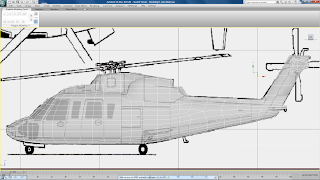So, as one part of my masters course work I've got to composite CG images into live-action and another part of work I've got to do is to composite (via chroma-keying) live-action into CG image (I'll do a seperate post on the latter of the two course works). For my live-action footage I filmed outside and inside Glasgow's Kelvingrove Art Gallery which is provided a nice backdrop.
I just started placing my building into my live-action scene, here's the original image I was working from
Here's the mask I created for it in Photoshop using the Pen Tool
And here's my first render of my building objects placed in the scene
There's a few interesting things I've done:
I cheated quite a lot with the actual placment of m building objects in 3D space,they're in completely arbitrary locations, but if it looks good from the camera's perspective then it will work.
I used LookAt constraints to make my image plane always look at my camera wherever I moved it and I place my cameras target to the centre of the plane so it always looked at the plane - this allowed me to easily get the correct perspective. If you need help working with the LookAt constraint just ask me.
I tried to model everything to what I thought was an accurate scale (my buildings are just over 5 metres high), this gives me nice, realistic soft shadows.
I took a concept from games design which to create your buildings in a modular way so that you can create one object and one texture map and duplicate it across a large area giving you a lot of detail in a very small space of time.
I'm using the QuickSilver renderer - this is a really nice hardware accelerated renderer which is halfway between Scanline and mental ray (both of which run off of your CPU); you can use the Arch & Design material along with many other mental ray materials and textures and even mental ray photometric lights. The render parametres are very simple, you don't have to worry about final gather point density, rays per final gather point or anything like that - it's a simple check box for indirect illumination, shadows and ambient occlusion. The first render you'll do will take a few seconds because it reads all the scene data including your materials and lights and stores it on your graphics card, this means the subsequent renders will be much faster, and the more times you render the faster it gets. The better your graphics card, the faster it will render and to top it all off it's designed to be even further enhanced by nVidia's CUDA cores, so if you have a nVidia graphics card the quicker you'll be able to burn through your images.
I know I'm beginning to sound like a bit of salesman for QuickSilver, but (although it doesn't give quite as good a render as mental ray) when deadlines are fast approaching it very good to know how to use it. Here's a link to the 3ds Max help documentation on QuickSilver:
http://docs.autodesk.com/3DSMAX/15/ENU/3ds-Max-Help/index.html?url=files/GUID-1EC7526C-A684-4D34-B351-C1B1123615C9.htm,topicNumber=d30e435245
and a video which covers the main features:
http://www.youtube.com/watch?v=wkwdAeZ2hEo
If you read all the way to here, congratulations!
I'll try to update my blog more often with some more work in progress images (I think i've said that before in prvious posts and it hasn't happened, but I'll try harder this time).